Denver Area Access Users Group
General Meeting Presentations
Past Presentations - 2022
Thursday, January 20, 2022

Dataverse Deep Dive for Access Developers
Join us for this special presentation as Nathan Helgren and Vijay Singh from Microsoft present a deep dive on Dataverse and answer your questions about this new platform for Access developers!
Nathan is a Senior Program Manager at Microsoft on the Power Platform team, where he focuses on the Dataverse platform. During his more than twenty years at Microsoft, he has also worked as a Program Manager in the Windows Development Group, the ECO group (Microsoft Support) and the Licensing and Pricing organization.
Download the presentation materials
Watch the recorded video of Dataverse Deep Dive for Access Developers on our YouTube channel
Thursday, February 17, 2022

Automatic Form Resizing in Access
IMPORTANT: This presentation is at 10:30 AM Mountain Time
All developers will be aware that forms designed for a specific screen size or resolution may look dreadful on a different monitor with a different resolution or screen size or shape. Automatic form resizing (AFR) code is designed to fix all such issues. Using AFR, forms and their controls can be automatically resized and repositioned for any screen size & resolution whilst allowing developers full control over the form layout and appearance. AFR code works with all types of form (including split forms, navigation forms and datasheets) and with both overlapping windows and tabbed documents display modes. This session will explain how the code works and provide tips for using the code most effectively in your own applications.
Colin has been an Access developer for over 20 years starting with Access 97, with many years teaching in secondary schools including responsibility for data analysis. He initially created Access apps for his own use and later for all staff in a number of UK schools. His websites include many Access articles, example apps, sample code and security challenges, together with commercial applications for businesses, schools and developers. His focus is on stretching the boundaries of what can be achieved using Access.
Download the presentation materials
Watch the recorded video of Automatic Form Resizing in Access on our YouTube channel
Thursday, March 17, 2022

Troubleshooting Query Performance
Even when you follow best practices, you are still bound to run into query performance problems. When you do, do you know the best way to troubleshoot them?
In this presentation, Mike will describe and demonstrate several tools you can use to troubleshoot query performance for both Access and SQL Server backend databases. Those tools include JetShowPlan, ODBC Trace SQL Mode, SQL Server Profiler, and even a couple of truly low-level utilities that probably don’t come to mind when you think of query troubleshooting.
Mike runs Grandjean & Braverman, Inc., specializing in Microsoft Access and SQL Server software solutions for government, banking, and insurance clients. He writes daily articles about advanced Access and VBA topics at nolongerset.com, where he’s published over 500 articles since 2020. Mike is the most recently awarded Access MVP, earning the award in November 2021.
Download the presentation materials
Watch the recorded video of Troubleshooting Query Performance on our YouTube channel
Thursday, April 21, 2022

A New Northwind!
Join us as Access MVP Tom van Stiphout talks about the work going on to create a new and improved Northwind sample application. Tom will present what the group is doing, and get your feedback on how you would like to see this venerable sample application updated and improved!
Tom is the Software Development Manager of Kinetik I.T. in Phoenix, Arizona, a full service information technology and internet services provider offering a wide array of technology and internet strategy solutions. Tom has a degree from Amsterdam University and came to the United States in 1991. After a few years with C++ and Windows SDK programming, he gradually focused more and more on database programming. He worked with Microsoft Access from version 1.0, and Microsoft SQL Server from version 4.5, when both were quite immature products.
Watch the recorded video of A New Northwind! on our YouTube channel
Thursday, May 19, 2022

AppLauncher for Access - a new Access front-end deployment service
Anyone who develops Access applications knows you need to split your database. The data can live on a file share, or better yet in SQL Server, and your Access front-end is ideally copied to each user’s computer. Running the front-end locally will improve performance and virtually eliminate corruption issues, but how do you effectively push out a new version out to all your users? Join us as Kevin Bell gives the first public demonstration in the USA of a new deployment service, appLauncher for Access.
Kevin started working professionally with Access in version 1.0 and has been working with SQL Server since version 4.21. For 15 years he ran a small consulting firm in Colorado that specialized in creating custom data driven applications on Access and SQL Server. In 2008 he joined the Microsoft Access Team as a test engineer, working on the Access 2010, 2013 and 2016 releases. Kevin is currently working for a large consulting firm building equity compensation systems for big tech companies. In his free time he enjoys cycling, playing baseball and someday being able to travel the world again searching for the perfect pint of ale.
Thursday, June 16, 2022

Design Patterns with Access
IMPORTANT: This presentation is at 10:30 AM Mountain Time
It doesn't hurt to become even more efficient and confident in implementing requirements. No, you won't run out of work. ;-) In 25 years and 150 Access projects, patterns and techniques have developed, some of which I show using real client projects.
- Guidelines for the defensive Access board means fundamentalist
- Design patterns for visible and invisible applications
- Structuring interfaces and processes in templates
- Making project duration and costs predictable
- Demos on standard structure, user administration, translation, schedule...
Karl is an Access developer and MVP since the 90s. He organizes conferences, does presentations, workshops and videos. Due to an obstinate nature he has dedicated himself to tilt at windmills, fighting the bad image of Access and the worse intentions, boasting in poor armour in various languages, countries and funny places, including an English wedding castle, a Calabrian sanctuary and several MSFT offices.
Watch the recorded video of Design Patterns with Access on our YouTube channel
Thursday, July 21, 2022

Custom List Box Columns
Have you ever wanted to allow the user to change the columns that are displayed on a form? Sometimes you might want to see a customer's phone number. Other times you want to see their address. You may not want to make a giant form with everything on it, and you don't want to have to make lots of different forms.
Join us as Richard Rost shows how to select which fields are displayed in the columns of a list box based on the user selection. You'll see how to do it first the "easy" way using checkboxes to represent the different fields. He'll also show a more advanced technique to read the fields directly from the table properties, including which fields to display, the caption, field name, column width, and whether it should display on form load or not.
Richard Rost is the owner of Computer Learning Zone, a technology education firm based in Florida. Richard has been teaching software courses since 1994, and was an Access MVP in 2014 and 2015. He has an extensive online library of Access training videos at his YouTube channel at https://www.youtube.com/599cd.
Watch the recorded video of Custom List Box Columns on our YouTube channel
Thursday, August 18, 2022

Building a Used Book Business with Microsoft Access Automation
Join us as Richard Hanson presents how he uses Microsoft Access to run a used book business, from inventory through sales. This promises to be a fascinating drill-down into a real-life application of Access to solve small business problems, as well as a showcase of the power of Access in the real world!
Richard started with Boeing 25 years ago as a trainer for a rollout Exchange and Schedule Plus on Windows 95, and in various positions in Finance, Information Technology, and currently in the Finance Systems and Analytics team for the Enterprise. He also was a consultant for companies that wanted databases, working with various early relational databases such as DB2, and Microsoft Access beginning with version 2. Richard has a YouTube channel devoted to programming in MS Access and using other office products, and teaches database design, programming, and data management at Lindenwood University in St. Charles, Missouri.
Thursday, September 15, 2022

Book Collection Management Using Power Apps (and Access)
Microsoft Access on the desktop and MS Power Apps in the browser can make a powerful team. Access connects to a wide range of data sources, from accdbs to SQL Server, MySQL, Oracle and other server based databases, including now Dataverse. PowerApps connect to them all, and more. Putting a rich VBA-enabled Access Front End on the desktop and a fast, flexible Power Apps interface in the browser enables developers to provide tools covering both in-house and remote work.
In a recent DAAUG presentation, Richard Hanson explained how he uses Access to manage a used book business. Rick showed how they use the Google Books API to retrieve information about books by scanning the ISBN. George Hepworth will follow up with a look at using the same Google Books API in a Power Apps application to scan ISBNs and retrieve book information. His PowerApps application is modeled on a small personal library. George has implemented two versions of this proof of concept app, one linked to more traditional SharePoint lists, and one linked to Dataverse tables. We’ll look at the Dataverse version, focusing primarily on scanning ISBN’s and taking cover photos with a smart phone.
George began his love affair with MS Access in the early 90’s when he was tapped to create a tracking system for the continuing education courses he and his colleagues wrote and sold. He decided that was more interesting than the writing side and began the transition. Over the next 25 years, George worked in a variety of environments as a database developer focusing on Access and later, SQL Server with Access. He authored or co-authored several books on Access and currently serves on the Administration team at UtterAccess.
Thursday, October 20, 2022

All About Access in an Azure VM
Hosting your Access application in an Azure Virtual Machine (VM) has a number of benefits, including remote availability, single-machine installation and configuration, and support for non-Windows user environments. Join us as DAAUG President George Young presents all you need to know about setting up an Azure VM and hosting your Access application in it.
George first encountered Microsoft Access when using the thirty-plus floppy disk versions of Office to teach Statistics and MIS in the early 1990’s. It’s been true love ever since. George has worked as a software developer for the past twenty-five years, half of that time at Microsoft (in just about every group other than Office). He is the founder and president of Dawson Butte Software, working primarily on .NET applications (often with Access somewhere in the mix), and is the DAAUG President. George still has a commercial site or two that is driven by an Access database sitting in the server file system.
Watch the recorded video of All About Access in an Azure VM on our YouTube channel
Thursday, November 17, 2022
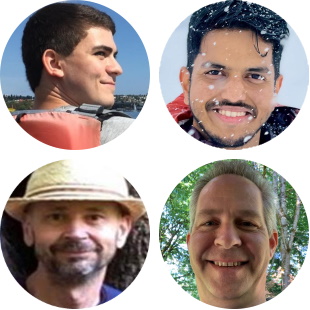
New and Upcoming in Access
Join us for a very special presentation as four members of the Microsoft Access Engineering Team present three features and answer your questions!
New Web Browser Control
See the latest progress on the upcoming chromium-based web browser control.
Joe Jimenez, Software Engineer, Access Desktop Engineering, Microsoft Corporation
VBA Macro code signing in Access
A digital signature confirms that any macros, code modules, and other executable components in the database originated with the signer and that no one has altered them since the database was signed. This helps people who use the database decide whether to trust it and its content. To add a digital signature, you can use a commercial security certificate, or you can create your own.
Sachin Arunkumar, Software Engineer, Access Desktop Engineering Team, Microsoft Corporation
Improvements in exporting Access tables to Dataverse
Users will now have the option to export their tables to a specific Dataverse solution. In addition, users will now be able to export Number:Single and Number:Double field types to Dataverse.
Courtney Owen, Senior Software Engineer, Access Desktop Engineering Team, Microsoft Corporation
Q&A
Dale Rector, Principal Engineering Manager, Access Desktop Engineering Team, Microsoft Corporation
Watch the recorded video of New and Upcoming in Access on our YouTube channel
Thursday, December 15, 2022

Annual Christmas Holiday Dinner Party
No General Meeting in December. DAAUG members in the Denver area will have a dinner gathering at a location to be announced. See you all in 2023!